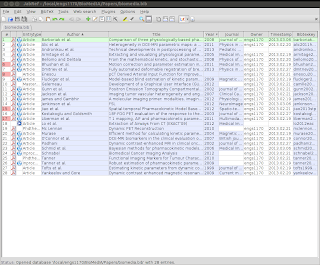I really like JabRef as a reference manager because of the way it works directly with bibtex files, making it work seamlessly with latex.
One thing I don't like is the standard theme on Ubuntu linux. Luckily a very small change makes it use the gtk theme by default. This is very simple but I struggled to find much written about it on the web so thought I would write it down here.
Under: Options > Preferences > Advanced
In the Look and feel section, change the class name to:
com.sun.java.swing.plaf.gtk.GTKLookAndFeel
Restart JabRef and the them fits in with Ubuntu. So images below.
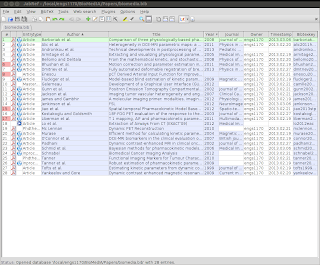 |
| Default theme (not so nice) |
 |
| Changed the class name in preferences |
 |
| Restart and JabRef fits in much better with the default GTK theme |